Clipping Path Explanation – What is clipping path and how does it work?

What is clipping path
Table of Contents
What is clipping Path in Photoshop?
The clipping path works under the pen tool to remove the background from a high-extension picture as an individual, product image, or specific part. It’s one of the best Photoshop techniques to remove the background from an image. Indeed, finding a successful way to get an edited photo shortcut is never easy, but Adobe makes it more accessible. The real clients of clipping path issues are businessmen. They demand that background-edited photos be uploaded to a website. Clipped photos can also be used in a variety of marketing sections. Trying out professional work pays off because they understand SEO variation and how it will help those traffics needing correct collection.
Before, it was never a popular way of clipping a picture until rich e-commerce platforms such as Amazon, Alibaba Express, eBay, and so on came to light. Though not 70% of marketers run rich commercial platforms online, comparing the renowned marketplace, they prefer decorating their products quickly. Trends are the main thing all businesses look for. As we know, competitors worldwide are letting us put in more effort. Product verification comes as one of the main strategies. Ensure the best-clipped photos on the commercial website to reach the climax of real customers. If you need more information about that, then feel free to click the Wiki link.
What does a clipping path do?
The clipping path works vulgarly to nude a product to show its sexiest charm in marketing. Joking, but quite right! Using the pen tool requires a lot of clipping of a photo by shape. Product photos must contain high resolution as it is the traffic’s choice to learn new product strategies. Today’s businesses recommend the clipping path to make the understanding between marketers and clients more comfortable. Few options talk better about the clipping path work that makes unique circumstances in the global business. Reading these options pays off.
1. Removes background:
Removing background is a trend when product matters. Understanding the value of a clipped photo can’t be appropriately described as it creates a permanent choice of being handsome. A focused edition of background removal places a high focus on product quality. People can zoom in on them in high resolution to understand the full description. Background removal measures the value of the product over the global choice so that people can tend to read the specific details of a product.
2. Create a professional image:
The clipped photo looks professional, similar to that of the renowned brand. It never happened when people wrote a failure case after implementing the clipping path to the brand image. To participate in the online reorganization, being professional in appearance is mandatory. Besides, SEO content creation focuses on the multiple features of product image that can quickly release sufficient revenue in E-business. Why should we not spend two pence if it pays better? Concentrating on the selection tool is enough to live a professional look. You can do it yourself after taking a short course or hire an agency online to get the clipped product image bit by bit. The exact value comes from professional ways, and the clipping path makes your journey better for the upcoming days.
3. Upgrade the image shape:
Virtually, we keep roaming many websites, whether commercial or just blogs. If any sites are renowned, they tend to attach catchy pictures. And you know what appealing photos look like. Experts understand that image shapes must be curved and idealized so they can implement the science in every project. Generally, when we edit a picture on the phone by cropping it, it decreases the resolution sometimes, but most of the time, professional work with upgrade tools of Adobe Premium. Using pen tools makes a product picture on its shape. To upgrade the product image, inform and consult an expert.
Why is Clipping Path important?
The importance of clipping path service can’t be described in limitations. We will keep a few topics to help you understand the truth behind the clipping path service. Choosing professionals to edit your picture pays off slowly but surely. Clipped photos are considered one of the top marketing tactics of this era. Let us know why.
1. Great marketing communication:
Communication is necessary to get you a high recommendation for sales, and it can be encouraged through global audiences besides local traffic. Discussion on selecting a website is a daily task between two friends who know you get in the recommendation! It is possible to experience excellent marketing communication once you learn to get the authentic engagement of actual clients. A marketer knows thousands of secrets, but the hidden secret is ‘Clipped product photo.’ Yeah, it brings your online platform to excellent marketing communication.
2. Professional engagement:
Engagement is rare for newbie marketers, even after spending quality money on digital marketing. But how are you going to pay for clipping path service? It demands little money but finishes nicely, quickly specifying all the product photos. Engaging traffic is easy if you learn to enlist real product photos. Can you do it yourself? If yes, do it clearly by the edges or hire professionals to help you create excellent pictures. It is never going too hard at all. If you’re considering hiring reliable marketers, we advise you to search online or ask your friends about local farms. It can help you perform better in the future than competitors. Professional engagement can be retrieved through quality pictures.
3. 3X sales value:
Sales can be increased on the spot if you have clipped photos on the E-commerce platform. It has never happened that a marketer feels low after publishing amazing product images because they have learned to increase their sales to 3X value. Spend the money for marketing but even pay little to ensure image quality that will purify your E-commerce quality. It would be best if you kept the ability to raise your marketing strategy to the position competitors feel race with your mentality. Impressing clients is the first task to increase value in the marketplace. Trust me, nothing but quality content and pictures attract the clients better. For that reason, the clipping path is very important for eCommerce photo editing suppliers.
When & When Not To Use Clipping Path?
There are several instances where you would be confused about whether you should use a clipping path, and we’ll help you overcome that confusion.
When To Use It
- If you’re looking to remove the background and isolate your subject from it completely
- When you don’t want to remove the actual background but also need it to disappear on specific occasions when you’re using software like InDesign or QuarkXpress
- It can also make amends to one specific area in the image or change its size.
- Multiple clipping paths can also be used in cases where you need to apply different colors to different items or components of the same item, etc.
When Not To Use It
- In cases where your subject is transparent
- In times when your subject is some hairy or furry object or has fuzzy edges
Tutorial: How do you create a clipping path?
If you want to remove the background from an image professionally, use the Clipping Path technique. Because it provides a smooth edge and removes the background from an image without losing quality. This article will show you how to create a clipping path in Photoshop. We hope you will enjoy the clipping path tutorial.
1. At first, open your image in Photoshop. If you don’t know how to open an image in Photoshop, then click here.
2. Select the Pen Tool from the left toolbar menu or use the Photoshop shortcut by pressing “P” from your keyboard.
3. Press the Cltr + Plus sign until the zoom is 300% or you clearly see the edge.
4. Now click around your entire image very carefully to create a path,
5. When you have gone the entire way surrounding your product, click on the original path point (start point) to close the path.
6. Now save the path to double-click the work path. You can rename it or keep Path1 as you wish.
7. Woohoo! We have successfully created a clipping path; now, save the image. Click File –> Save or Press Ctrl + S, then close the image or press Ctrl+W. After closing, if you open the recently saved image in Photoshop, you can see Path1 in the path window. If the client needs a clipping path on the image, we have already done it. Deliver your project to your client.
In the following steps, we will teach you how to make a transparent or white background image. Continue to read the post…
How do you make the transparent background to use the clipping path?
8. Select path1, then press Ctrl+Enter or click the path selection icon to select the path. Follow the image below.
9. Now press Shift+F6 or from top menu click Select –> Modify–> Feather –> 0.5 –> OK. Feather is significant for making a smooth edge.
10. Then Press Ctlr+J then hidden the eye icon from the original background.
11. Now if we save the save image as PNG format (Ctlr+S –> Select file format “PNG”) then we will get the transparent background image. It will fit any background or color.
If the client needs a transparent background image, then we have already done it.
how do you make the white background use the clipping path?
12. Create a new layer (layer2) and keep it under the layer1 (transparent background layer).
13. Fill up Layer 2 with white or any color. Set the foreground color to white ( color code #ffffff) and click OK. Then select layer 2 and press Alt+Backspace to apply the foreground color.
14. Now we got the white background image, save the image in Jpeg format.
How to Become a Clipping Path Expert?
If you don’t know much about the pen tool, don’t worry. Today, we will meet you at a clipping path game Called Bezier. If you like to play the game, then it would be helpful for you. The Beizer game helps you to make a clipping path master from a beginner. Are you kidding me? No, we are not kidding you; please trust us and play the game.
Click here for playing the Bezier Game.
We hope this article describes Clipping Path and a white or transparent background. If you have any further questions, please leave a comment below. We will get back to you as soon as possible.









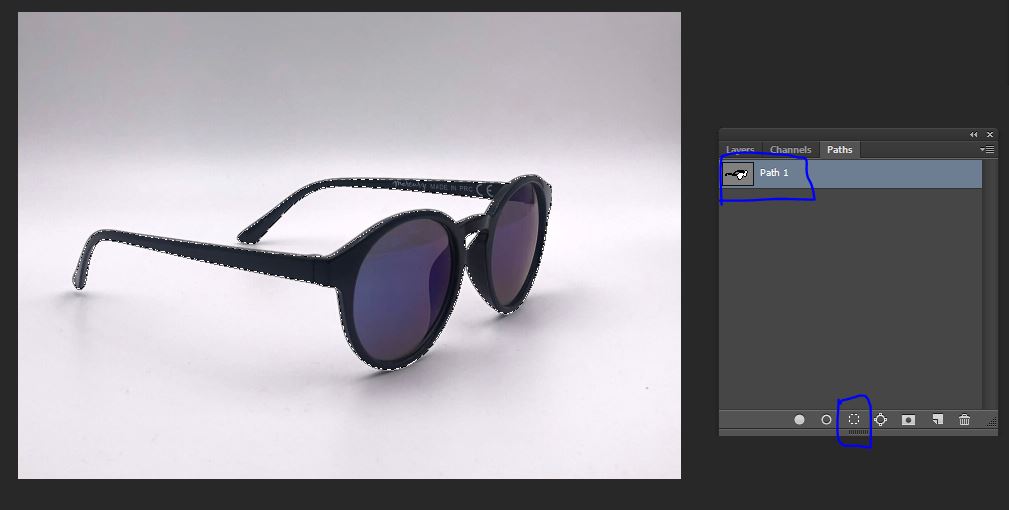



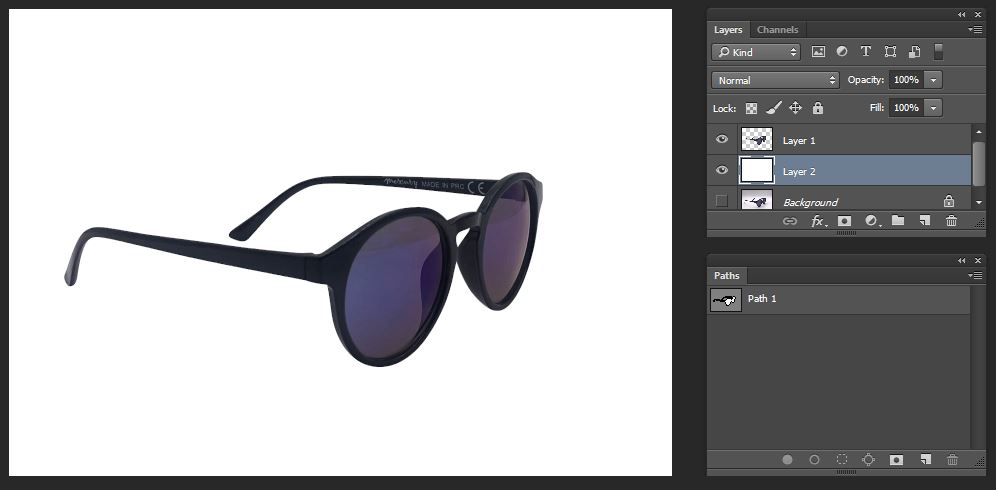
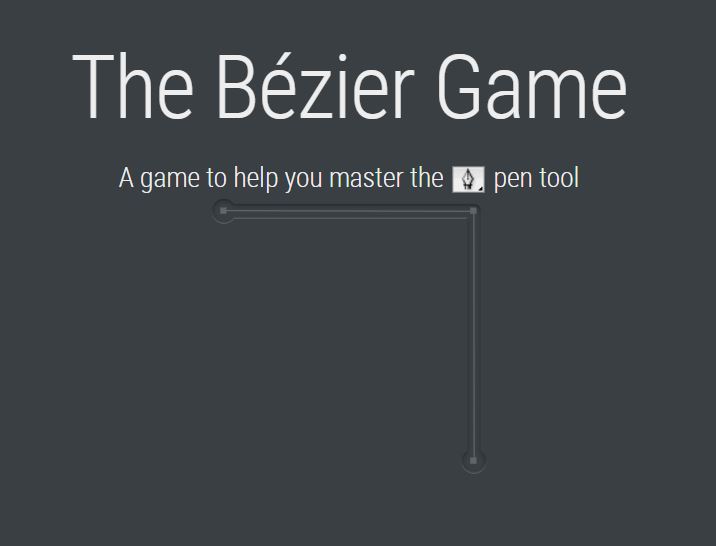
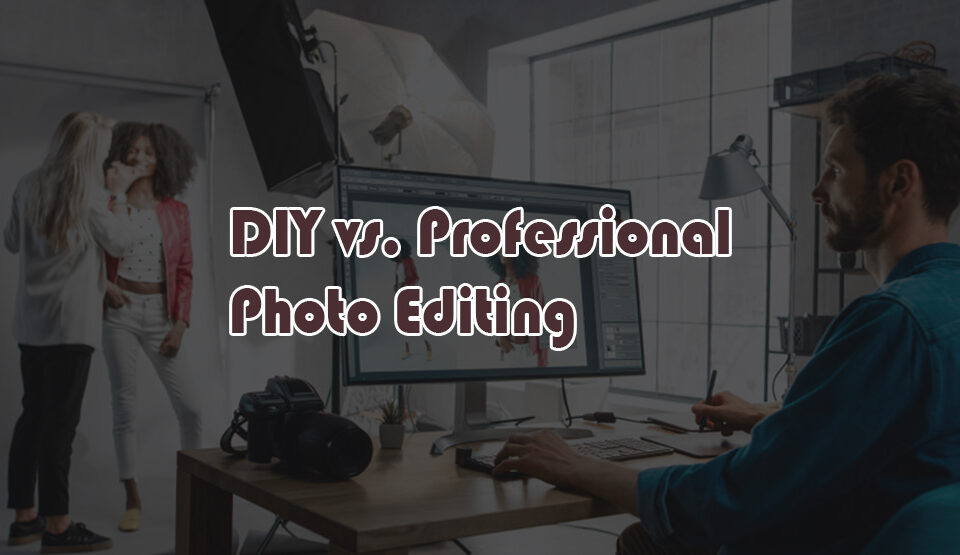


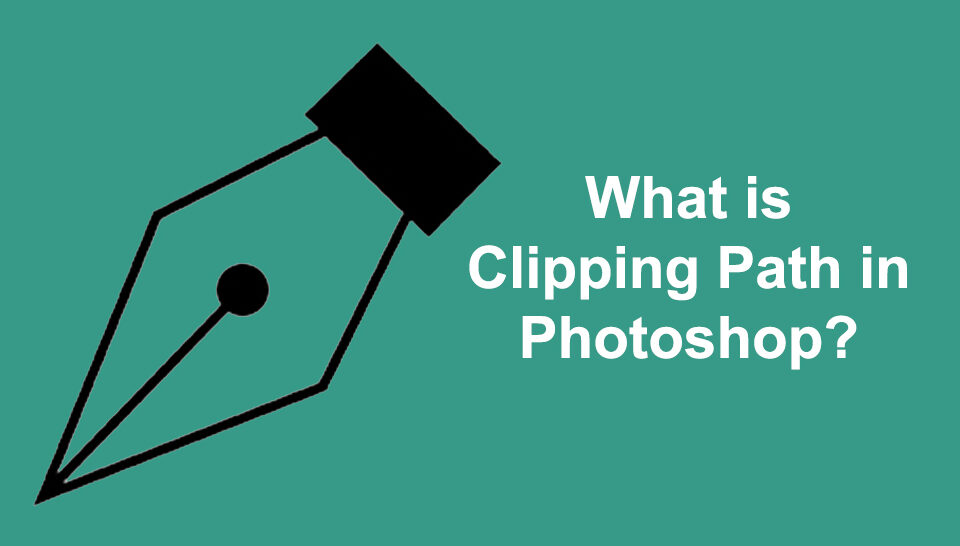











1 Comment
Thanks for your great article . I understood right now, what is a clipping path and how does it work? Thank you so much