GIMP vs Photoshop Differences: Which is better, and Why?

Gimp vs photoshop
You’ve come to the right source and are making an actual decision comparing the GIMP and Photoshop as people search for the best photo-editing software. Even a kid knows Adobe Photoshop is an appropriate goal for all ambitious Graphic designers, and all you can do using Photoshop is use unbound tools than GIMP, which values your commercial platform and even increase your marketing strategy.
On the other hand, GIMP helps to create your general portfolio and designs without the need to use any heavy tools like Photoshop. Because of the free features and limited tools, general designers are tending to use GIMP for the simple curriculum and ideal marketplace. We are going to specify five main things that make an actual difference between GIMP vs Photoshop in this article. Before going into details, we have some KEY TIPS to help you choose what’s best! We will also show you the best alternative to Photoshop software.
GIMP and Photoshop have never been a competitor of each other, but both software is familiar to global users, so Photoshop sucks us no more. It is shrewd to simplify your subject through easy tools and techniques, and for the quickest option, you can choose GIMP to change filters, resize, and correct wizards. Photoshop has been in a KING’s place since its journey in 1990. You must consider Photoshop as the super-premium editor’s choice, whereas GIMP is a completely free version with next-level features. Now, see some comparisons below to avoid confusion between these leading software.
Table of Contents
Differences between GIMP vs Photoshop (Explanation)
After considering the important reasons behind GIMP vs. Photoshop, we have decided to specify five important features that make an exact complication for these editors. Let me show you the comparison by having an incredible explanation. We’ll be talking about the following things:
- User purpose
- Tools & management
- Operating system progress
- Credibility
- Global reviews
1. User purpose:
You must be hiring a Graphic designer for commercial reasons or personal activities. You can’t ever think that people worldwide have been designing their logos, garments, and business cards for commercial purposes. There are also a lot of non-profit organizations available that have been working for people, the world community, and social platforms, and they also need an official logo for their purpose so that they can easily tend to the best software that has an essential effect to create all their needs.
Even if being a non-profitable community, people want the best creation through their designs. For professional work, one designer must use Photoshop tools as it has unlimited features. But, if you need a shortcut to edit a photo with filters and different tones, you are appreciated for using GIMP, as it is one of the best free-editing software now. The debate is no more as we schedule Photoshop for the commercial platform, and GIMP is great for the General purpose.
2. Tools & management:
Photoshop is the Wikipedia of digital tools and tactics for photo selection methods with unbound materials where you get limited tools in the GIMP. You must consider GIMP as a part of Photoshop, but Photoshop is the master of GIMP because of the advanced photo-editing option. You can use some specific tools using GIMP, and they are Color contrast, Selections, Clipping Path, Image editing, Layers, layer masks, channel, Automation, plug-ins, Generic Graphics Library (GEGL), and modern File formats.
But if you see Photoshop, there are unlimited opportunities to edit more brightly and confidently. Though it is tough to use, learning the proper tutorial pays off. Photoshop concludes the strategy of a Color replacement tool, 3D printing tools, pen tool, Cropping, Slicing, Marquee, Lasso, Magic wand, Brush, Paint Bucket, Eraser tool, and many more options that make your appearance as a professional graphic designer.
3. Operating system progress:
Regarding the operating system’s progress, Adobe Photoshop is unfamiliar with many systems without Windows and Mac. But, GIMP has an absolute feature to appropriate most of the operating systems like UNIX systems, Linux, SGI IRIX, and HP-UX in the old age. But after the initial release, GIMP has been creating the chance for Microsoft Windows and macOS. All of us know that global PC users are most familiar with Windows and sometimes Mac, so Photoshop has an influential role among Graphic designers.
4. Credibility:
If I talk about reliability, how do we measure software’s credibility? Yeah, the first step we follow is to see the trend as to how many people have been liking the specific photo editing software. Stats say that among the GPX designers, 60% of the professionals are trendy in using Photoshop for their commercial purposes. Still, depending on the general purpose, we must decide to pick out GIMP. If you have no professional project to do with limited tools but non-premium, you can choose GIMP.
Once you select a premium photo editing tool with unlimited features, you must choose Adobe Photoshop as the lead priority. Even if you’re dealing with premium projects, you only need Photoshop. Depending on the maximum audiences and users, I can say both Photoshop and GIMP have maximum credibility to their users for commercial and general purposes.
5. Global reviews:
Global reviews are the primary way to determine which photo-editor is appropriate for your project. I have read excellent reviews of Gimp vs Photoshop, and they’re amazing in their ways. Public users love GIMP as the best free photo editing software, but other side professionals have good vibes upon the Photoshop criteria.
Jodi Clark (PR Consultant) of Trustradious comments on Adobe Photoshop, saying that.
Adobe Photoshop is the Gold Standard for Graphic Design Software.
GIMP also has an excellent effect on photo editors for general purposes, and one of the excellent comments says that
This free image editor is a best alternative to Photoshop.
Final thoughts:
It doesn’t matter if you choose Photoshop or GIMP, but you must know about your goal as to what you’re going to edit. You need to hold a minute and decide if your editing would be professional or General edits so that it makes an exact option to use your familiar tool. I think I have made an accurate wit between both leading software companies. If you need any information relating to graphic designs, please let us know so that our splendid team can understand the query. So, we think Gimp is one of the best alternatives to Photoshop and the best free photo editor.

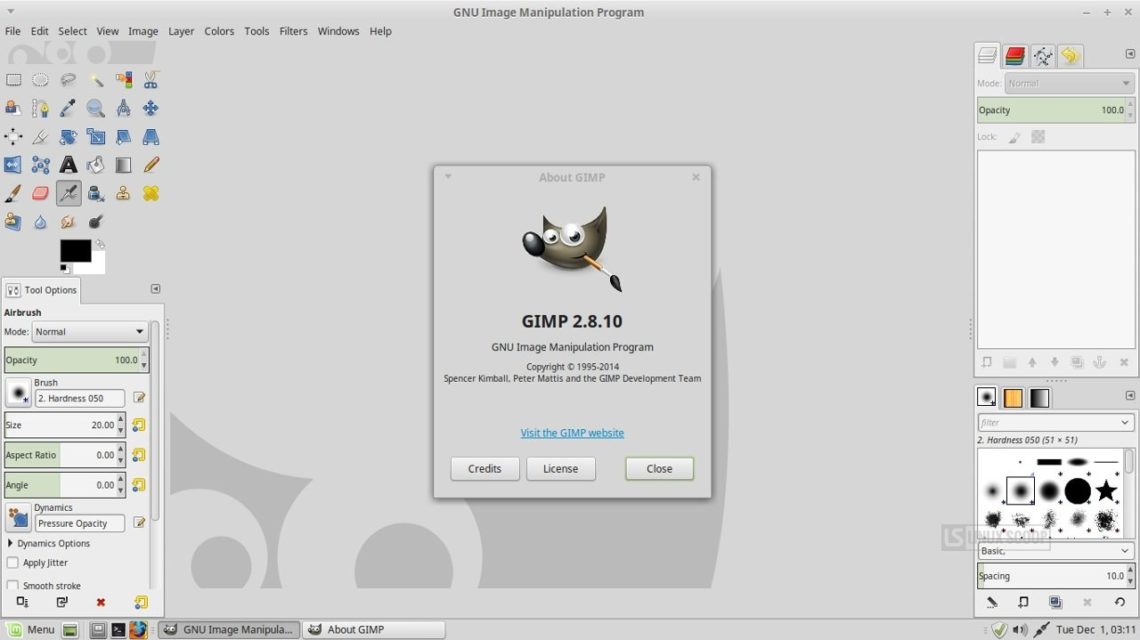















5 Comments
I think Photoshop is one of the best photo editing software. But Gimp is fine cause it’s totally free.
[…] GIMP vs Photoshop Differences: Which is better, and Why? […]
[…] GIMP vs Photoshop Differences: Which is better, and Why? […]
[…] for the GNU Image Manipulation Program. It’s one of the best free photo editor software and best alternative of adobe photoshop. You can frankly use a few programs such as photo retouching, image composition, and image […]
[…] should now doubt whether Photoshop is the right software for you, you should definitely read our comparison of the different, free photo editing software! Otherwise, our Photoshop tutorial below will be very useful to get you […]