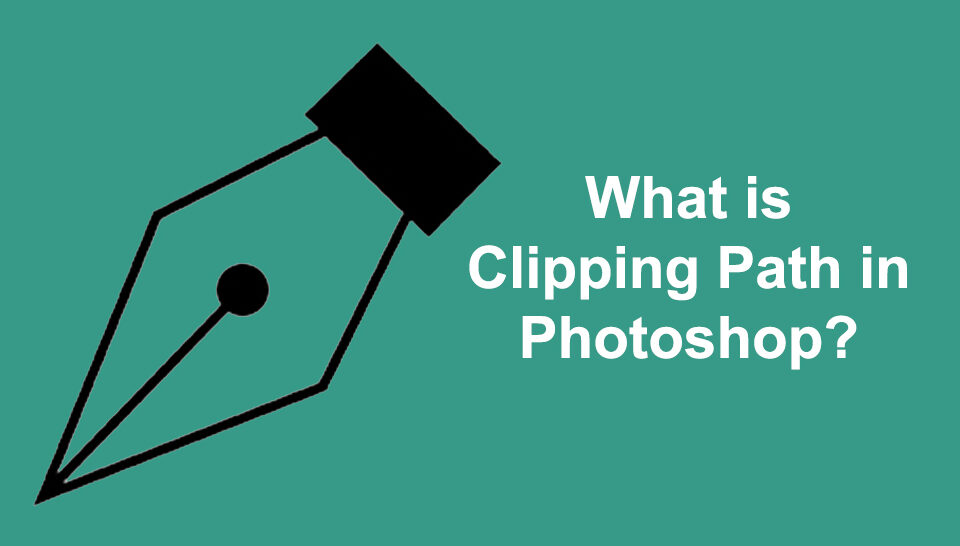Free Trial of Photoshop

The technology has changed and many individuals are taking advantage of it, to incredibly benefits from it in different ways. Among the beneficial and much- celebrated things that came with modern technology is adobe Photoshop. With this specific Photoshop, you can turn images into fantastical works of the best arts.
Paint and draw with brushes and pens which feel like the real and attractive thing. Further, you can combine, retouch, crop and restore all this can be through Photoshop. Without further ado, allow me to take you through a comprehensive guide answering the most asked questions and helpful questions regarding adobe Photoshop. Before get free trial of photoshop, let us discus about the photoshop.
Table of Contents
What is Adobe Photoshop?
Generally, adobe Photoshop is modern software that is incredibly used for raster image editing, digital art and graphic design. This software makes use of layering allowing for flexibility and depth in the editing and design process, together with providing powerful editing tools. Besides, adobe Photoshop utilizes a range right from full-featured editing to massive batches of photos to create intricate digital drawings and paintings which mimic those done via hand.

Design by Freepik
Photoshop vs Gimp
Whether you are a budding digital artist or graphic designer, you have come across or heard about Photoshop and GIMP. Both are well-known and best image editing tools that provide multiple features for image editing.
However, while the gimp is a free tool which provides interesting and helpful features, Photoshop is also an affordable subscription-based model providing a wide range of functionalities. Regardless of them being popular and essential in image editing let look what are major features that set them apart.
Both gimp and Photoshop is top-notch when it comes to essential features. And the chances are you will be contented with the features that they both offer. Essentially, Photoshop comes with almost every tool imaginable while the gimp is best for trying to eventually replicate its selection. Regardless of the gimp is free it cannot manage to live upright to capabilities of the Photoshop.
When to utilize GIMP?
(a) When you are on a budget
(b) If you got Linux operating system
(c) When many apps allow you to eventually crop an image, contrast, add brightness but with gimp, only someone can do real photo editing work.
(d) Someone can utilize a laptop or desktop as a temporary photo editing machine since you got complete software with you.
(e) Gimp is very portable, thus you can effectively keep it in your pen drive, carry it around to any place you want.
When to utilize Photoshop?
(a) Generally, many clients love work done using Photoshop, thus if you are a professional this is would be the perfect choice for you.
(b) Use Photoshop if you like multipurpose tools and many selections
(c) Many times, individuals offer PSD files right to their clients. And this specific scenario will need a Photoshop tool, a must.
What are the tools used in Photoshop?
(a) Brush tools – history brush, mixer brush tool and art history.
(b) Slice and crop tools – slice tools, perspective crop tool and slice select tool
(c) Painting and retouching tools – smudge, eraser tool, brush tool, healing brush, background eraser, dodge toll and color replacement.
(d) Transformation tools – distort, scale, warp and rotate
(e) Pattern stamp and clone stamp tool
(f) Liquefy tool
(g) Navigation tool
(h) Drawing and type tools
(i) Measurement tools
(j) Selection and move tools
Tools used in GIMP
(a) Transform tools – scale, perspective, move, flip, align and rotate.
(b) Selections tools – eclipse, scissors, squire region, fuzzy, foreground and lasso.
(c) Color tools – hue-saturation, threshold, color balance, posturize, levels, desaturate and colourize.
(d) Brush tools – clone, smudge, clone, blend, airbrush, paintbrush, heal, pencil, bucket fill, and dodge.
(e) Others tools – measure, magnify, path and color picker tool.
Features of Photoshop
(a) It is built utilizing generator technology
(b) Someone can connect to social media platforms.
(c) Comes with smart sharpen best filters
(d) Offers one-click best color correction
(e) It is an essential tool for path selection and multi-shape
(f) Draw image with pen and pencil tool
(g) Someone can increase UI size
What are the main features of GIMP?
(a) Improves photos with ease
(b) Mange color efficiently
(c) Coms with best and customizable user’s in users interface
(d) Supports various hardware’s devices such as USB, MIDI controller etc.
(e) Made with basic vector best graphic features
(f) Offers transformable paths and selections
(g) Supports the whole alpha channel
(h) Has the foreground extraction tool
(i) Multiple redo or undo is possible
(j) Easy to utilize gradient blend tool and gradient editor
Here are the main differences between Photoshop vs Gimp:
(a) GIMP
This software is built with modern photography right in mind and is free editing software. Further, knowledge or training is required because using gimp is a bit hard, it is designed to support Linux, windows and mac operating systems. Besides, this soft is lightweight and does not usually take a lot of space only 25MB.
Plus, it is made with open-source software, a community-centric tool and contains many plugins. Virtually, someone can use gimp for editing pictures on his/her smartphone, because it perfect for processing images, because it offers flexibility, it is communal software and requires lower systems to operate.
(b) Photoshop
Not like gimp, Photoshop is paid photo editing software but they offer free trial of Photoshop for seven days and it covers numerous aspects not only the digital photographs. Photoshop supports mac, windows operating systems and it easy to be operated by any individual. Further, it occupies a bit large space of 1GB, heavyweight software meaning someone will require large memory and related resources to eventually run it.
Besides, Photoshop is close source/proprietary software, perfect for designers and photographers and photo editors. In essence, we cannot open gimp in Photoshop since does not support the native file format of GIMP’s, and it provides essential and big updates and made with lo of tools. Additionally, Photoshop is professionally used, does not offer flexibility, runs on the industrial standards and requires a superior system to operate.
What are the top-notch advantages of using Photoshop?
(a) Made with essential spot removal tool
(b) Offers best complex layer support
(c) The user can effectively automate anything utilizing the Photoshop action tools
(d) Making photo stacking and panoramic images is easy
(e) You can rapidly edit or create new artwork images
(f) The images in Photoshop can get altered to eventually fix the fault
(g) Adobe Photoshop is capable to reduce red-eye issues
(h) It aids someone to adjust the skin tones of a specific individual in your photos
(i) You can typically whiten the teeth with only one click of the mouse button.
Disadvantages of using Photoshop
(a) Offers less support to vector graphics
(b) It is a heavyweight program and thus needs a well-equipped PC
(c) The high-quality graphics are a bit challenging to render
What are the advantages of GIMP?
(a) It is free
(b) Can run from external drive, cloud or local folder without installing it right to computer system
(c) The user can remove the backgrounds from images
(d) Contains all advanced features like layers and paths
(e) Comes with well-advanced tools for working with photo masking
(f) Has the smarter menu system useful compared to one in Photoshop
(g) It is user-friendly software’s especially for the beginners
Disadvantages of GIMP
(a) Contains restricted third party plugins than Photoshop
(b) GIMP has fewer tools than Photoshop
(c) Creating a nice arc shape can challenging
(d) Not perfect if you need to edit the massive images with many layer
Why is it essential to use a cracked version of Photoshop?
First using the cracked version is outlaw action to all civilized countries. Generally, consider the reasons why using cracked version is dangerous;
(a) Piracy is illegal
The most downside is that using something you have not yet paid for and downloading is classed as illegal. Thus, if someone decides to choose this specific route, know that you will be risking.
(b) You cannot be able to update
Most software’s require to get updated to make sure that it consistently operates on every computers, device and operating system. Further, the updates also the iron bugs and other related issues which may cause it to crash. And this case, the cracked version cannot be capable to eventually receive updates.
(c) You cannot access their specific support
Whenever any piece of software is not running it is supposed, it typically suffers often crashes and you cannot be able to receive support from the main developers since it’s a cracked version. In most cases, when you require to support the system will need to prove you are the legit owner of that licenses software before they pay any attention to your issue.
(d) A cracked version may contain the virus
Among the biggest concerns is that the cracked version might contain some malware or virus. Thus, those with bad intentions might place some infection right into installation files which put something horrible on your computer/device.
How to buy Adobe Photoshop full version instead free trial of Photoshop?
If you are thinking of upgrading or purchasing the full version of Adobe Photoshop, we got some essential thing to consider for you. But buying is simple with the supportive guide. Generally, adobe changed its subscription normal format for it is creative suite merchandises. This means someone can now pay about 52.99 dollars using one app per month.
Still, adobe provides cheaper packages that comprise Photoshop which may include 9.99 per month. You can also purchase via retailers and if you are a teacher or student you can buy adobes full version at a hefty 60 per cent discount (19.99 dollars per month) provided that they have lasting offers.
Further, there are other related ways for purchasing adobe Photoshop without having to subscribe to the creative cloud subscription facilities. And among the best and effective way is using eBay and buy someone’s copy. Further, you can also contact adobe support via live chat; they will process your payment for the full-time version effectively.
(a) Photoshop elements – for some individuals who might not need all the features of the full version of Photoshop, this would the best option for you. Besides Photoshop elements are accessible for both Mac and Windows.
(b) Photoshop CC – for the full version, someone will need to typically pay the monthly subscription fee of the adobe creative cloud. Also, Adobe Photoshop CC is accessible for both Mac and windows.
(c) Mobile apps – For some individuals are who are eager to edit images on the go, mobile apps such as android and iOS are available.
How to get Photoshop free trial adobe version for seven days?
Downloading Free Trial of Photoshop you should create an adobe’s account. Further, open the file and edit it. Besides, someone can use the TextEdit app, now that whenever you relaunch Photoshop you will typically get prompted to log in where you should come across the seven days of a free trial.
For the existing clients of adobe, you have to use a mobile app to do so on IOS or android. On the other download the app freely, via visiting the Google Play or iTunes App store. During the seven days of photoshop free trial adobe, someone can eventually cancel without paying anything.
Conclusion
Adobe Photoshop has hugely grown and it a beneficial tool to many photographers. However, millions of people don’t really understand everything about adobe Photoshop, leading to countless questions in this specific industry. Fortunately, I have deep-researched and came up with genuine answers to the most asked and essential questions regarding adobe Photoshop. Now you can download the adobe photoshop free trial version from the below button.